Mastering Video Editing: Tips from Professional Filmmakers
Anthony OgbomoShare
In the world of digital storytelling, video editing is the invisible art that brings raw footage to life. Whether you're a budding creator or a seasoned filmmaker, mastering the craft of video editing is essential for creating engaging and impactful content. In this article, we'll share expert tips from professional filmmakers to help you refine your editing skills and elevate your projects.
1. Plan Your Edit Before You Start
Professional editors know that great editing starts long before you open your software. Create a storyboard or shot list, organize your clips, and have a clear vision of the story you want to tell. This preparation ensures a smoother editing process and reduces time spent searching for footage.
Pro Tip: Use tools like Adobe Premiere Pro's Markers and Bins to keep your workspace organized.
2. Focus on the Story First
Technical skills are important, but storytelling is the backbone of every great video. Ask yourself: What emotion do I want to evoke? or What message am I trying to convey? Let these answers guide your editing choices.
Pro Tip: Cut out unnecessary footage and focus on pacing to maintain viewer engagement.
3. Master the Art of Pacing
Pacing is about timing and rhythm. Fast cuts can create excitement, while longer shots can build suspense or emphasize emotions. Watch how professional filmmakers use pacing in different genres and try to replicate similar techniques in your work.
Pro Tip: Use music and sound effects strategically to reinforce the pacing of your edits.
4. Learn Keyboard Shortcuts
Time is money in professional editing. Learning keyboard shortcuts for your editing software can dramatically speed up your workflow.
Pro Tip: Customize your shortcut keys for tasks you do frequently.
5. Use Professional Effects and Overlays
Effects, transitions, and overlays can add a polished look to your projects when used sparingly and intentionally. Packs like Shaky Shake Effects or Cine Matte Pack can save hours of manual adjustment and provide professional results.
Pro Tip: Don’t overuse effects; subtlety often has a stronger impact.
6. Prioritize High-Quality Audio
Audio can make or break a video. Poor sound quality is distracting and unprofessional. Always use clear dialogue tracks, balanced background music, and well-timed sound effects.
Pro Tip: Use tools like Adobe Audition to clean and enhance your audio tracks.
7. Color Grading for Consistency
Color grading isn't just about making your video look good — it's about maintaining a consistent tone and style. Study the basics of color correction and use tools like Lumetri Color in Premiere Pro.
Pro Tip: Create and save presets for your signature color grading style.
8. Review and Refine
No project is perfect on the first pass. Watch your edit multiple times, take breaks, and review with fresh eyes. Feedback from peers can also provide valuable insights.
Pro Tip: Export test versions and watch them on different devices to ensure consistency.
9. Stay Inspired and Keep Learning
Editing trends evolve, and software updates bring new tools and possibilities. Follow industry leaders, watch tutorials, and stay connected with the editing community.
Pro Tip: Platforms like YouTube and Instagram offer countless free resources for learning advanced techniques.
Final Thoughts
Mastering video editing takes time, practice, and passion. By combining technical knowledge with creative storytelling, you can create videos that captivate and inspire. Start implementing these tips into your workflow, and over time, you'll see significant improvements in your editing projects.
For professional-grade tools and effects, check out our Digital Product Store — where creativity meets efficiency!